Contents:
Note: These images are from the computer and tablet versions. The phone version will appear somewhat different.
- Video introduction
- A quick tour of Larkwire's main features.
- Gallery game
- The Gallery is for learning to hear the differences between bird sounds.

In a Gallery game, you match the song that's playing to one of the birds in the gallery (tap or click on it). If you're right, it turns green and you get a "scorebird".

If you're wrong, the game stops and shows you the right answer. You can press any picture to listen to that bird's song.

Get all five scorebirds and that species turns green on the Groups panel. Get all the species in a group and the group title lights up green.
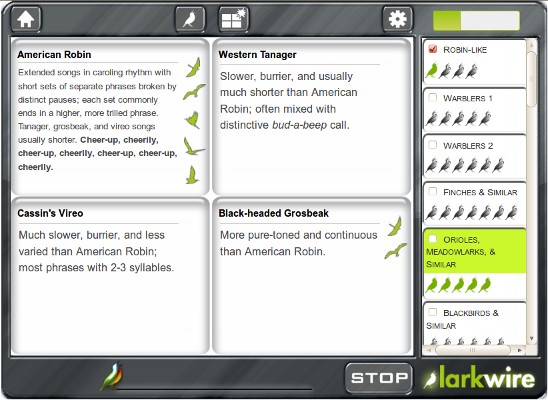
You can play with tips showing, instead of images.
- Field game
- In the Field you practice ID from memory—more like real birding. Normally, you play Field after completing the Gallery, so that you have already learned to hear the differences between these songs.
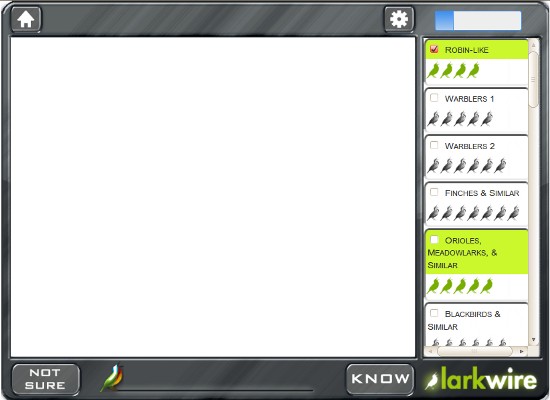
In a Field game, the sound plays without any images. You press Know or Not sure.

After you make your choice, Larkwire shows the bird. Notice the progress bar in the upper right—it shows how close you are to completing the next level for this group.
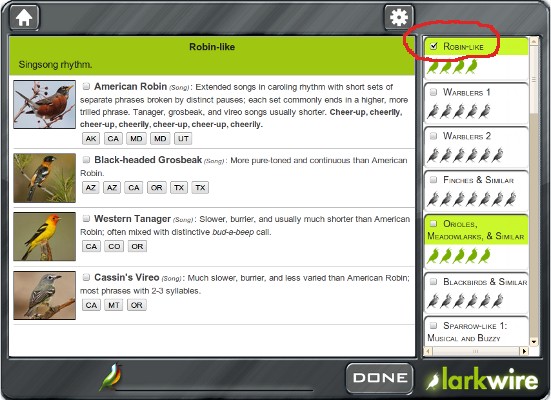
Press the group title to open the Comparison page. Here you can see all the tips and access all the audio recordings for this group. The groups are not necessarily related species, they are confusable sounds.
- Custom games
- In the beginning, you can just let Larkwire choose your groups for you. But as you progress, you may want to control which species are in your game. Sometimes you'll want to narrow it down. Other times, you'll want to play with many groups combined.
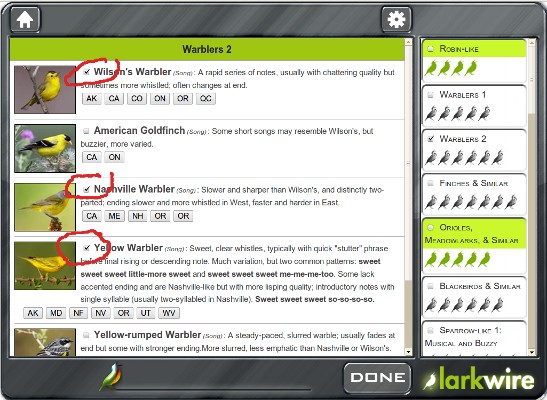
On the Comparison page you can specify exactly which species are in your Gallery or Field game. They don't all have to be in the same group.
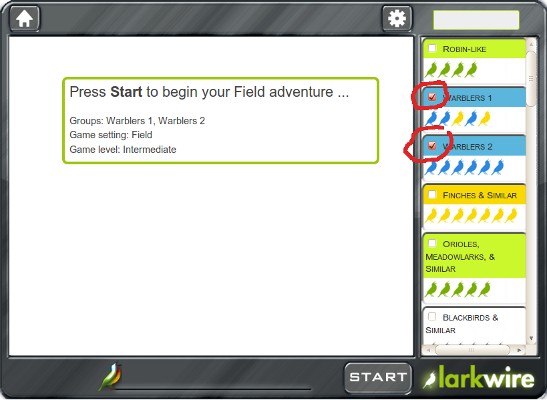
Use the Groups panel to select exactly the groups that you want in your game.
